MultiBank Group, one of the world’s largest online financial derivatives providers, has an excess loss insurance policy with Lloyd’s of London by MEX Atlantic Corporation (“MEX Atlantic”), the latest regulated subsidiary of MultiBank Group. Was signed.
MultiBank clients are guaranteed up to $ 1,000,000 per account (“Lloyd’s Insurance”).
In short, this insurance policy protects the funds of MEX Atlantic’s clients. In addition, Lloyd’s Insurance is the first insurance policy in the brokerage industry for businesses in the Cayman Islands or other offshore jurisdictions.
| Benefits that MultiBank joins Lloyd’s of London insurance |
|---|
| •The MultiBank Group will be the first offshore derivatives entity to offer excess loss insurance. •The excess loss insurance policy is underwritten by Lloyd’s of London. •Protect your clients’ funds up to USD 1,000,000 per account. •Existing clients can move to MEX Atlantic and benefit from insurance policies. |
However, due to the migration to MEX Atlantic, we may need to replace our current server with a MEX Atlantic server.
In this article, I will explain how to replace it with a MEX Atlantic server.
MultiBank joins Lloyd’s insurance
Since launching in 2005, MultiBank has always been committed to protecting clients’ funds and investing to become the most regulated broker in the world (more than 11 regulators).
As a result, existing MultiBank clients have the option of migrating to MEX Atlantic and taking out Lloyd’s insurance.
Lloyd’s Insurance protects accounts with funds of up to $ 1,000,000, and clients trading on MultiBank are automatically transferred to MEX Atlantic, a new subsidiary of the MultiBank Group.
Investors migrating to MEX Atlantic are subject to various regulations by the Cayman Islands Monetary Authority. MEX Atlantic is licensed and regulated by the Cayman Islands Monetary Authority under license number 1811316.
We have automated the process of migrating to MEX Atlantic to enjoy the unique Lloyd’s insurance and facilitate the transition. It is completely seamless and does not affect our account balance, existing orders, open positions, transaction history, client area logins or spreads. Of course, the same is true for trading products, trading terms, or anything else.
MultiBank is now the only offshore derivative entity that offers excess loss insurance, allowing MultiBank clients to trade at a high leverage of 500: 1 with excess loss insurance security.
The old account number of MultiBank FX International automatically becomes the new account number of MEX Atlantic.
Your account will be transferred on October 13, 2021. Existing MultiBank clients will automatically become MEX Atlantic clients after October 13, 2021.
Naser Taher, who is a Chairman of the MultiBank Group, commented:
「We are the world’s most heavily regulated broker, registered with over 11 regulators worldwide. Since our inception in 2005, the security of our clients’ funds has been a core value that we carry on to this day. I am pleased to announce we are the first offshore derivatives broker in the world to enlist a $1,000,000 excess loss insurance policy underwritten by Lloyd’s of London. This year has been a strong one for us and we look forward to many more years of growth and success with our customers.」
MultiBank Group reported record financial results for 2020, announcing gross profit of over $139 million for the year, a 62% increase from 2019. The Group’s annual turnover for 2020 was over $5 trillion, another record figure.
What will change when MultiBank joins Lloyd’s Insurance?
With Lloyd’s Insurance, MultiBank protects clients’ funds up to USD 1,000,000.
The old account number of MultiBank FX International will automatically become the new account number of MEX Atlantic.
It is completely seamless and does not affect our account balance, existing orders, open positions, transaction history, client area logins or spreads. Of course, the same is true for trading products, trading terms, or anything else.
However, due to the migration to MEX Atlantic, we may need to replace our current server with a MEX Atlantic server.
In addition, traders who trade using EA (Expert Advisor) may also need to reactivate EA and allow automatic trading.
This article describes how to replace it with a MEX Atlantic server.
In te case about MetaTrader4 (MT4)
| Before | After |
|---|---|
| MEXIntGroup-Demo | MEXAtlantic-Demo |
| MEXIntGroup-Real | MEXAtlantic-Real |
| MEXIntGroup-Real-2 | MEXAtlantic-Real-2 |
If you need further assistance, please read the following:
How to change the server in MetaTrader 4 (MT4)
① Log in to the Metatrader mobile platform and go to “Settings”.
② Tap the name. Example: Madhav delete Test delete. When you see “Account” on the next screen, tap the “+” sign.
③ You have two options: Open a demo account or Login to an existing account. Tap the account you want to open. You will be given the option to search for the correct server.
④ Enter the keyword “MEX Alantic” in the search field at the top to see all servers.
⑤ Once you have selected the server, you will be able to enter your credentials. Then tap “Sign In”.
This completes the server migration.
In the case about MetaTrader5 (MT5)
| Before | After |
|---|---|
| MEX International Group Corporation | MEX Atlantic Corporation |
If you need further assistance, please read the following:
How to change the server in MetaTrader 5 (MT5)
① Log in to the Metatrader 5 mobile platform and go to “Settings”.
② Tap the account name (e.g. MetaTrader 5 iOS Demo). The next screen will display “Account” and tap the “+” sign.
③ If you enter “MEX Atlantic”, “MEX ATLANTIC Corporation” will be displayed. Tap to display the next page.
④ Go to Server and tap it. You will see two options.
⑤ There are the following two types of servers
1. MEXAtlantic-Real
2. MEXAtlantic-Demo
then, select a server, enter your transaction credentials, and click “Sign In”.
This completes the server migration.
Reactivation of EA
If you are using Expert Advisor (EA) for automated trading, you may need to reactivate EA to allow automated trading.
If you need further assistance, please read the following:
How to reactivate EA
Go to [File] > [Open Data Folder] > [MQL4] > [Expert], and both the .ex4 file and .mq4 file of Expert Advisor are in this folder. Make sure.
If they are not in the folder, you will need to paste them from the submitted third-party Expert Advisor file.
Make sure Auto Trading is turned on.
To do this, click on MT4’s Auto Trading as shown below (this should be green, not red).
MT4 “Auto Trading” (this should be green, not red) as follows:
To double check, please go to ‘Tools’ > ‘Options’ > under the ‘Expert Advisor’ tab, and ensure the following boxes are ticked. Then click ‘OK’.
In the Navigator, scroll down to Expert Advisor, go down the page, double-click on the EA and select Expert Advisor.
Activate it in the new window that appears and click OK.
具体例
Then you will see a happy emoticon 🙂 in the right corner of the platform.
This means that the Expert Advisor is active.
If the above steps do not work for your Expert Advisor, please check directly with a third-party Expert Advisor.



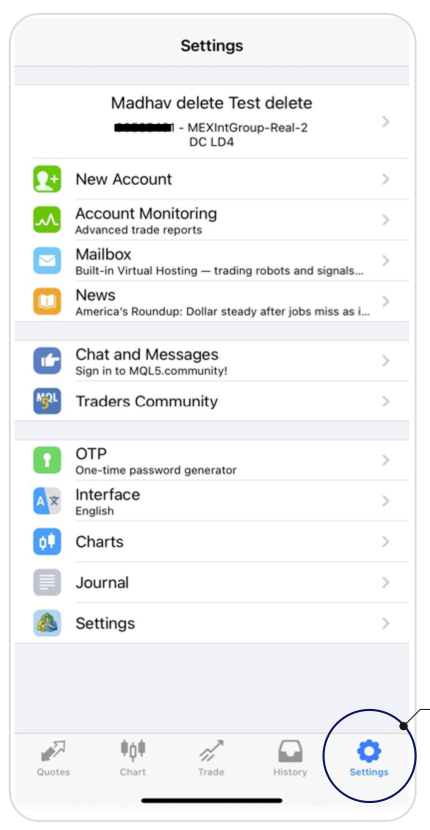


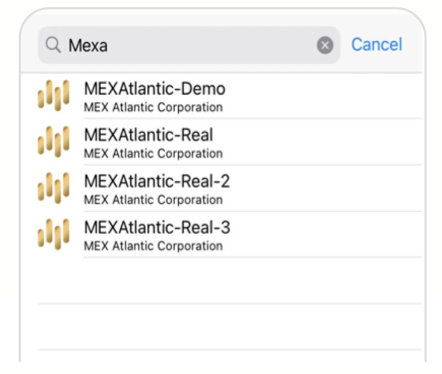
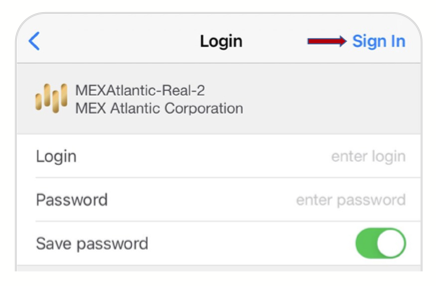


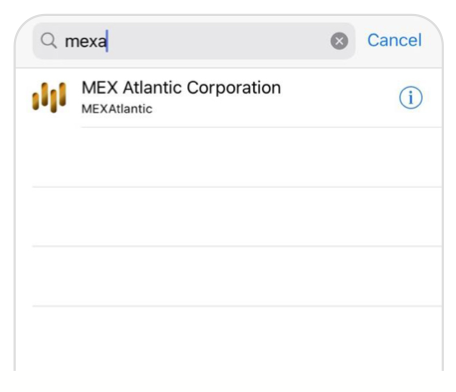


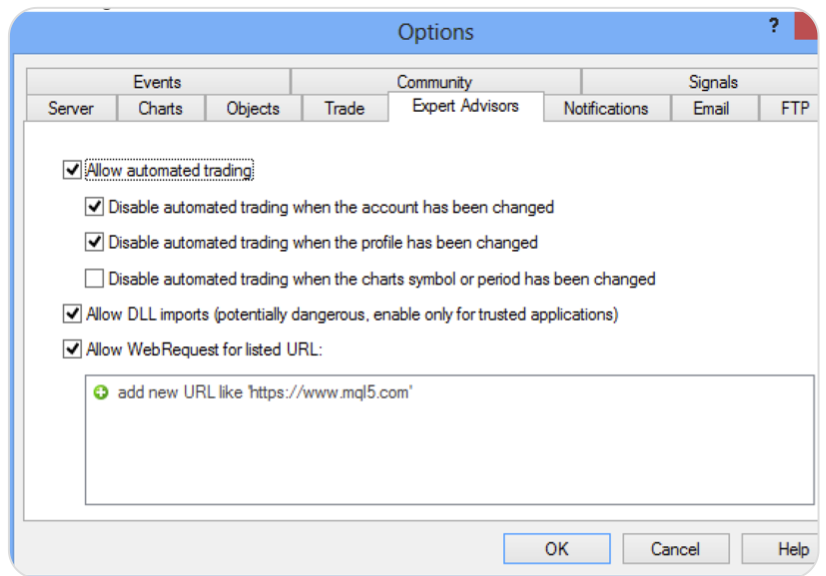

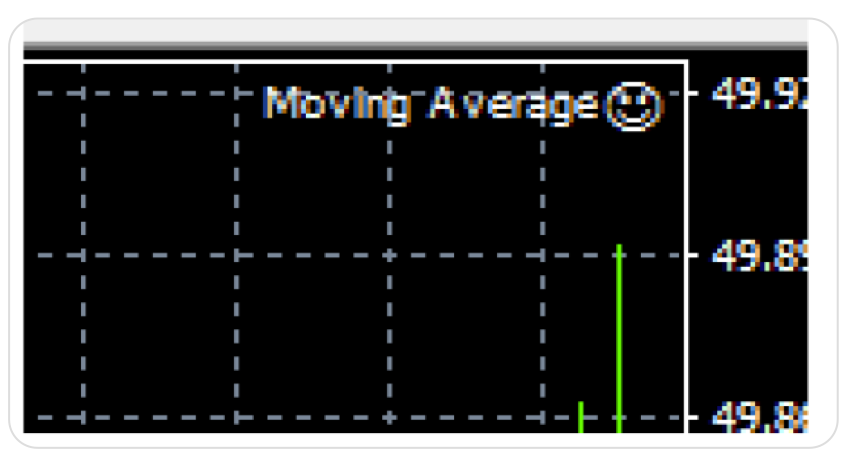




コメント(Comment)